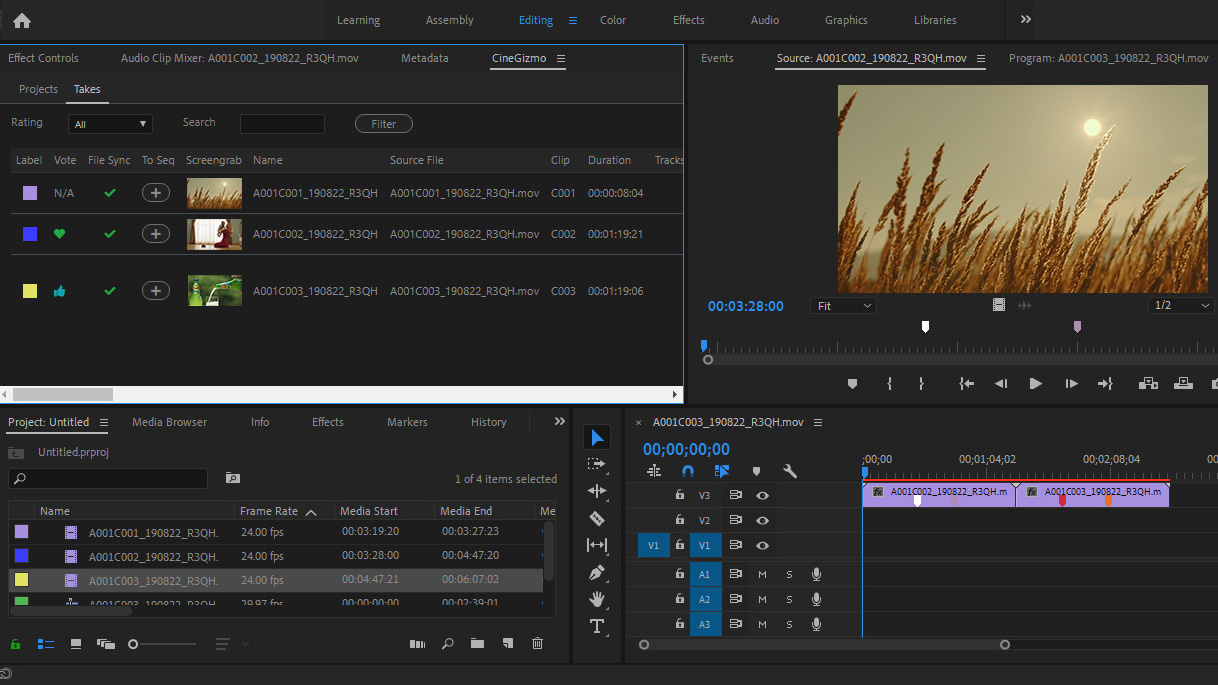
Hello guys! This is what we have been cooking among other new apps. It's just a work in progress screenshot. So to all you ARRI and Adobe Premiere lovers, you will be able to fully integrate from set to post using CineTakes and our soon to come CineTakes Adobe Premiere panel. Please see below a short description of how it works. More to come soon.
When you are on set, connect your ARRI camera trough the app and start recording. A “Recording Take“ window will show inside the application where the script supervisor can do actions in real-time like adding markers, setting colors for them and add comments. Markers are saved locally on your iPhone and synchronized with CinGizmo cloud. Markers are added to the corresponding timecode.
While on set, we offer a rating system for your takes, leaving you to decide whether a take is the best take, a good one or a bad one.
Leaving the set, you are now in the editing room, using Adobe Premiere and our plugin, importing the takes from CineGizmo cloud becomes very easy.
You will have access to takes metadata which is composed of all pieces of information that come from the ARRI camera and our own CineGizmo metadata that you set earlier: markers and rating information(facilitated by our Premiere plugin).
Synchronize the video files with CineTakes, filter the video files based on the rating type and review markers that are shown on the viewer or in the Adobe Premiere sequence/timeline.
Soo ... Things just got a lot easier ;)