
We understand the challenges specific to the complex world of film production and we focus on finding solutions. Our team develops unique iOS, iPadOS, macOS, and cloud-based film industry software to help improve ARRI based productions.
100% compatible with ARRI Amira, ALEXA Mini and ARRI ALEXA Mini LF, our products facilitate the workflow and collaboration for film professionals working on set and in the post-production suites.
CineGizmo provides exclusive tools for the individual crew members as well as complex studio setups that need to enhance automation and collaboration across the camera, script, and post-production departments.
Key features overview
Wireless remote control for ARRI ALEXA Mini, ALEXA Mini LF and AMIRA. Simple, efficient, and multiplatform.
Logs takes automatically. Add text & voice markers. Vote takes: Bad, Good & Best. Comment and collaborate.
Smart, innovative, and feature-packed digital imaging with live grading. Create, share, and manage LUTs.
Real-time, wireless and automated take metadata recording. Create, print, export, and share metadata reports.
A dedicated solution to better manage project metadata and improve team collaboration across departments.
Sends real-time metadata and script supervision text notes and voice markers directly in Adobe Premiere.
Unique tools and solutions to improve your ARRI camera control, workflow, crew collaboration, and data-management on set and during post-production.
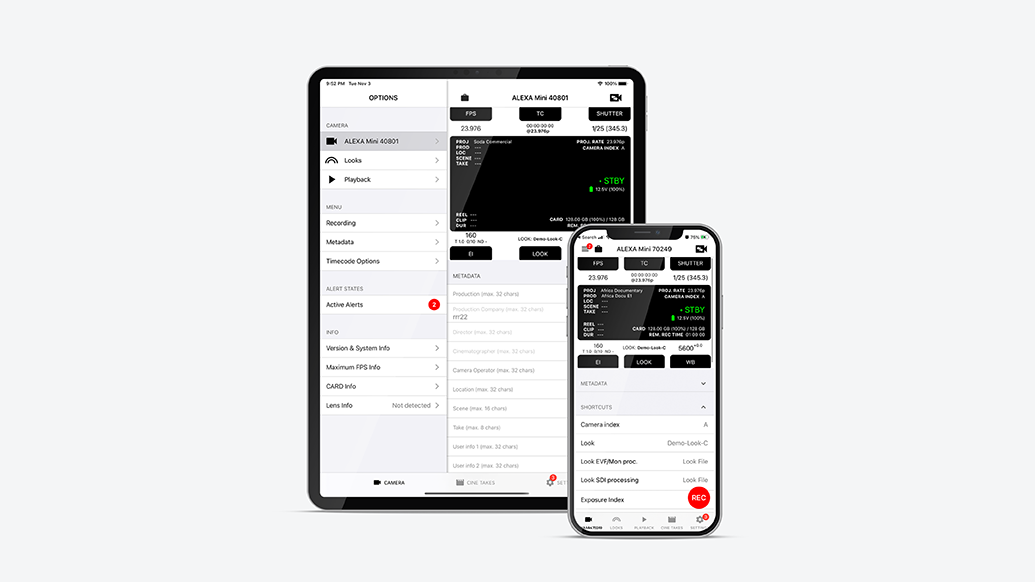
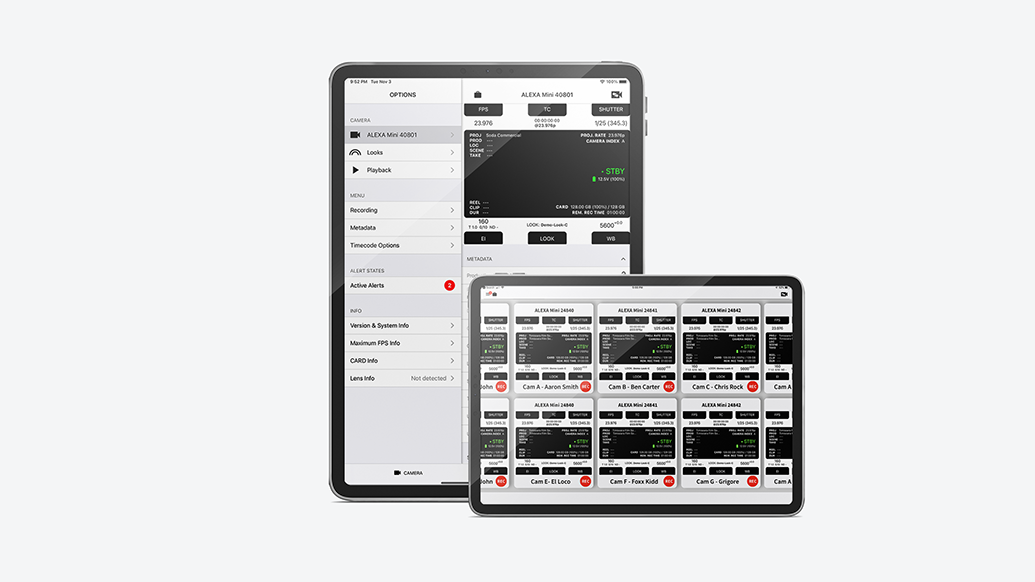

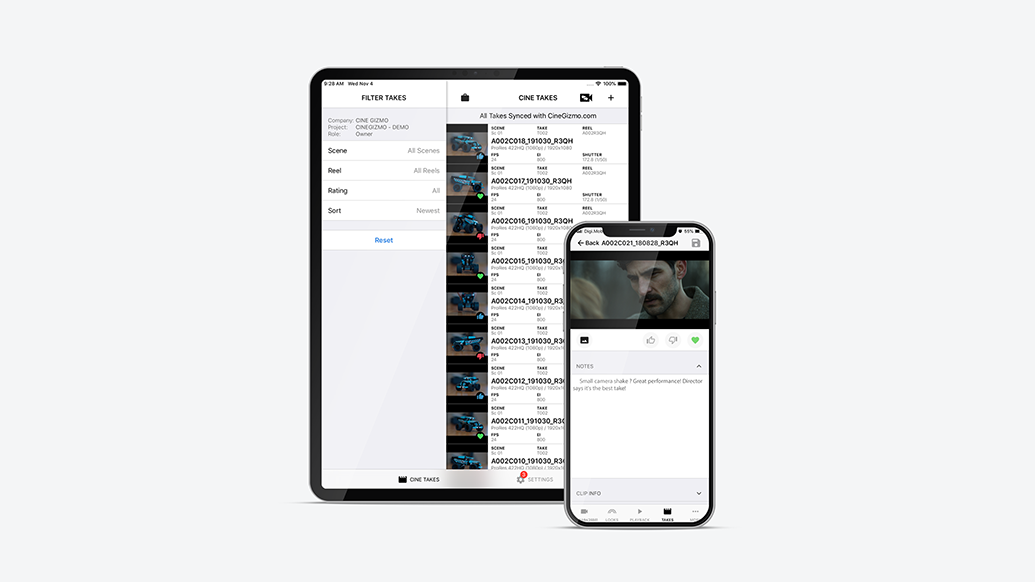
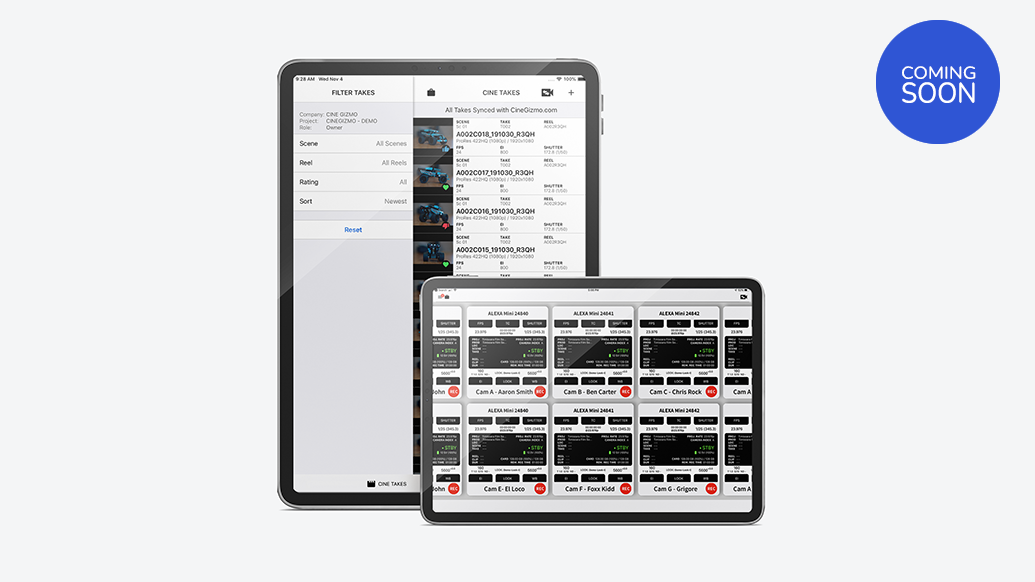

Via these plugins, all our products integrate in real-time with the following post-production solutions.
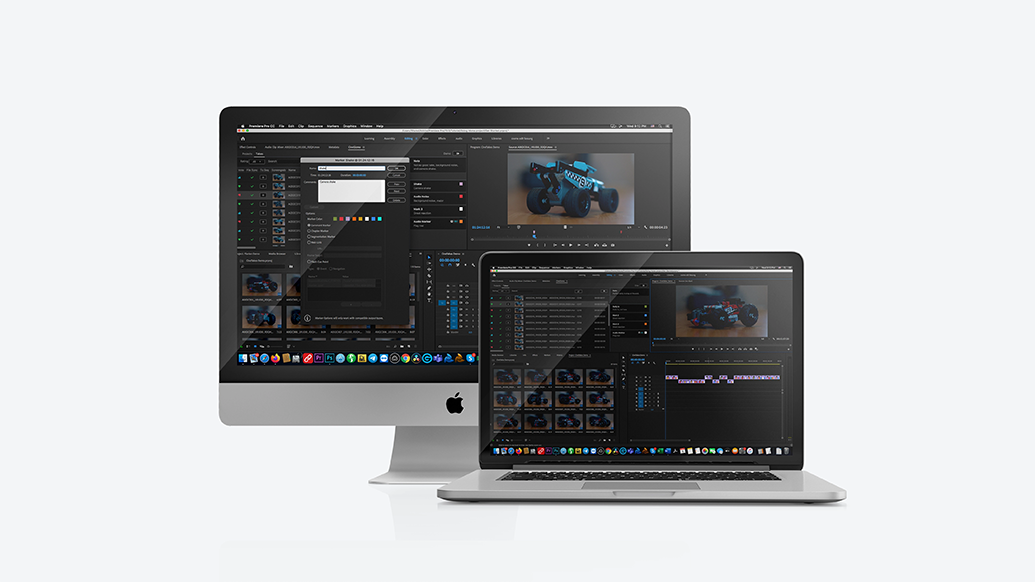

All project data at your fingertips. Metadata management and collaboration between production and post-production teams.
We listen to our customers so we welcome your
suggestions and encourage you to submit new feature requests.